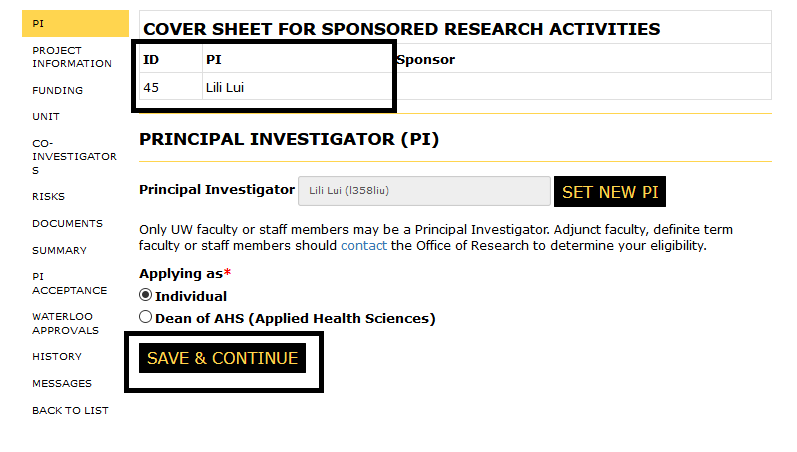Setting the PI
-
- Please note only UW faculty or staff members may be a Principal Investigator
- Adjunct faculty, definite term faculty or staff members should contact the Office of Research to determine eligibility
-
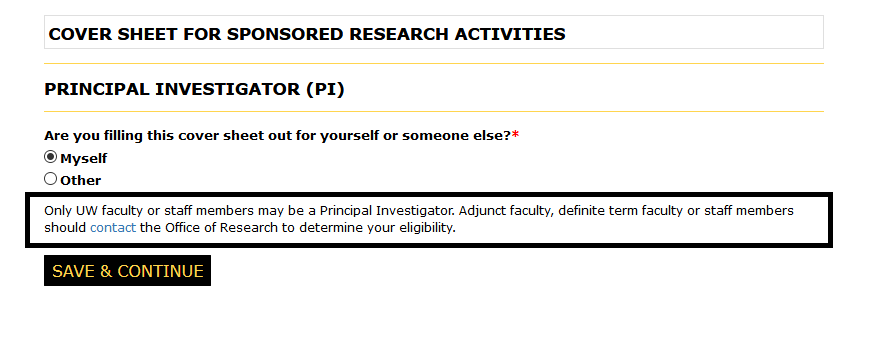
-
- If you are filling out the Cover Sheet for yourself
- Select the help button for "Myself"
- Click "Save & Continue"
-
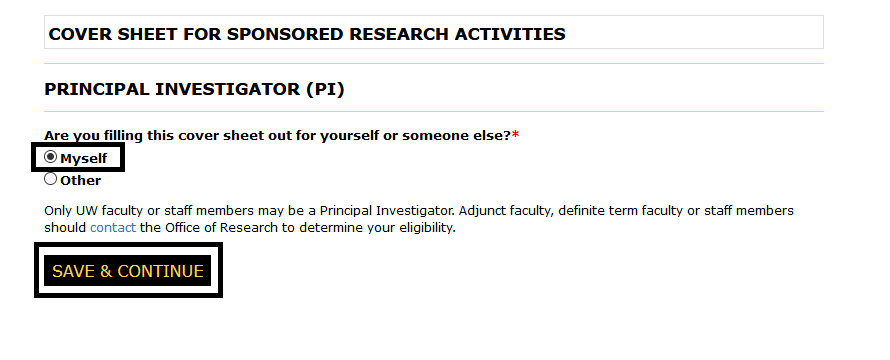
- If you are filling out the Cover Sheet for yourself
-
- If you hold a role that cen be designated as the PI, an "Applying As" question will display, please select as applicable
-
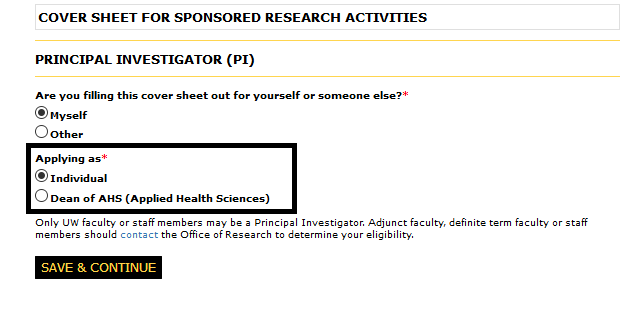
-
- If you are filling out the cover sheet for someone else
- Select the help button for "Other"
- Click the "Set New PI" button
-
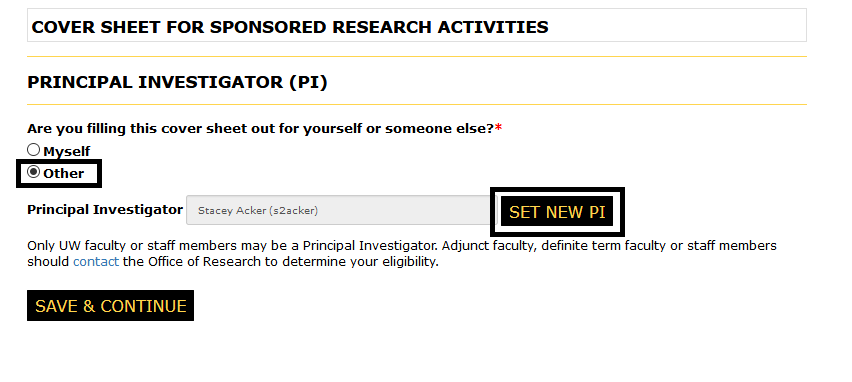
- If you are filling out the cover sheet for someone else
-
- Use the search tool to locate the user profile of to the person to be set as the PI
- If you cannot locate the user you will need to create a new profile (see Creating a Profile)
-
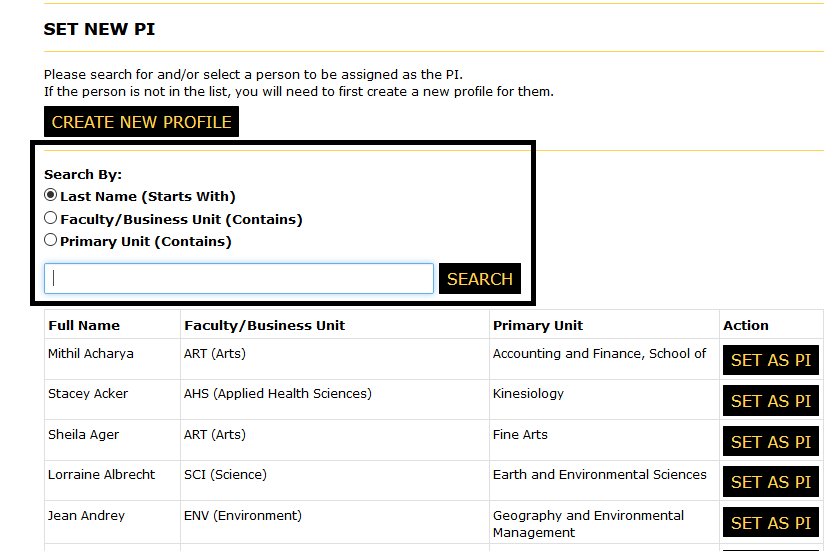
-
- Once you have located the user, click the "Set As PI" button located beside the user in the Action column
-
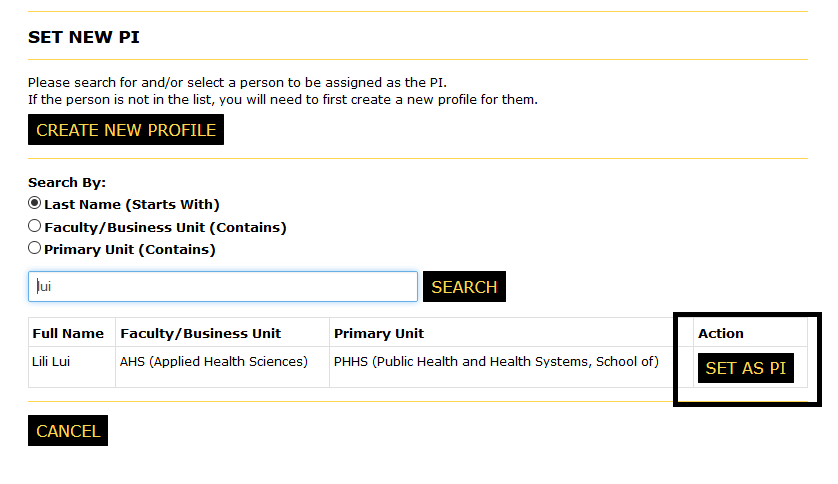
- Click "Cancel" at any time to return to the PI page
-
- The new PI will now be listed
- If the user you selected holds a role that can be designated as the PI, an "Applying As" question will display, please select as applicable
-
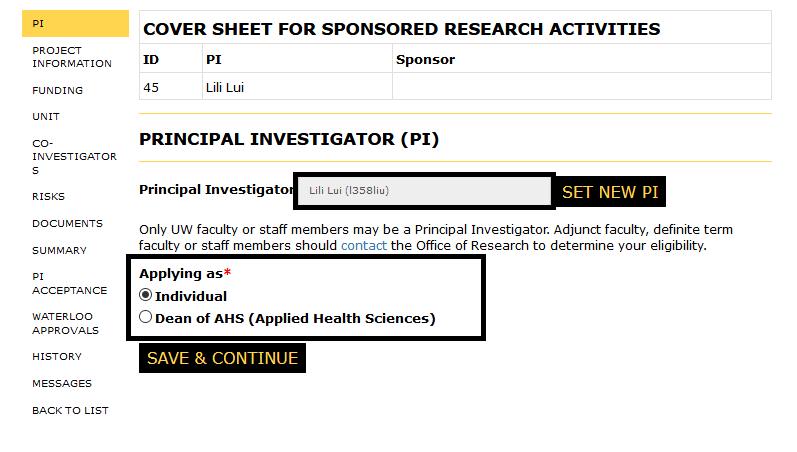
-
- The Cover Sheet unique ID and PI should now display in the cover sheet banner
- Click "Save & Continue" to move to the next section
-